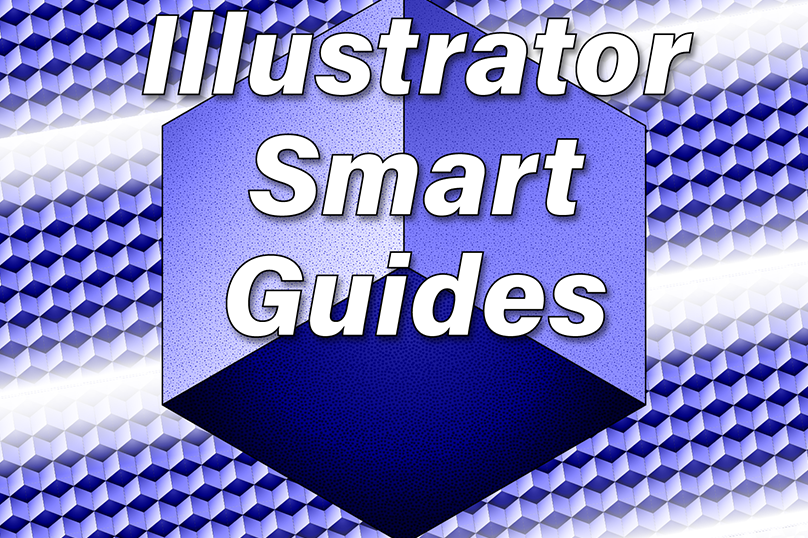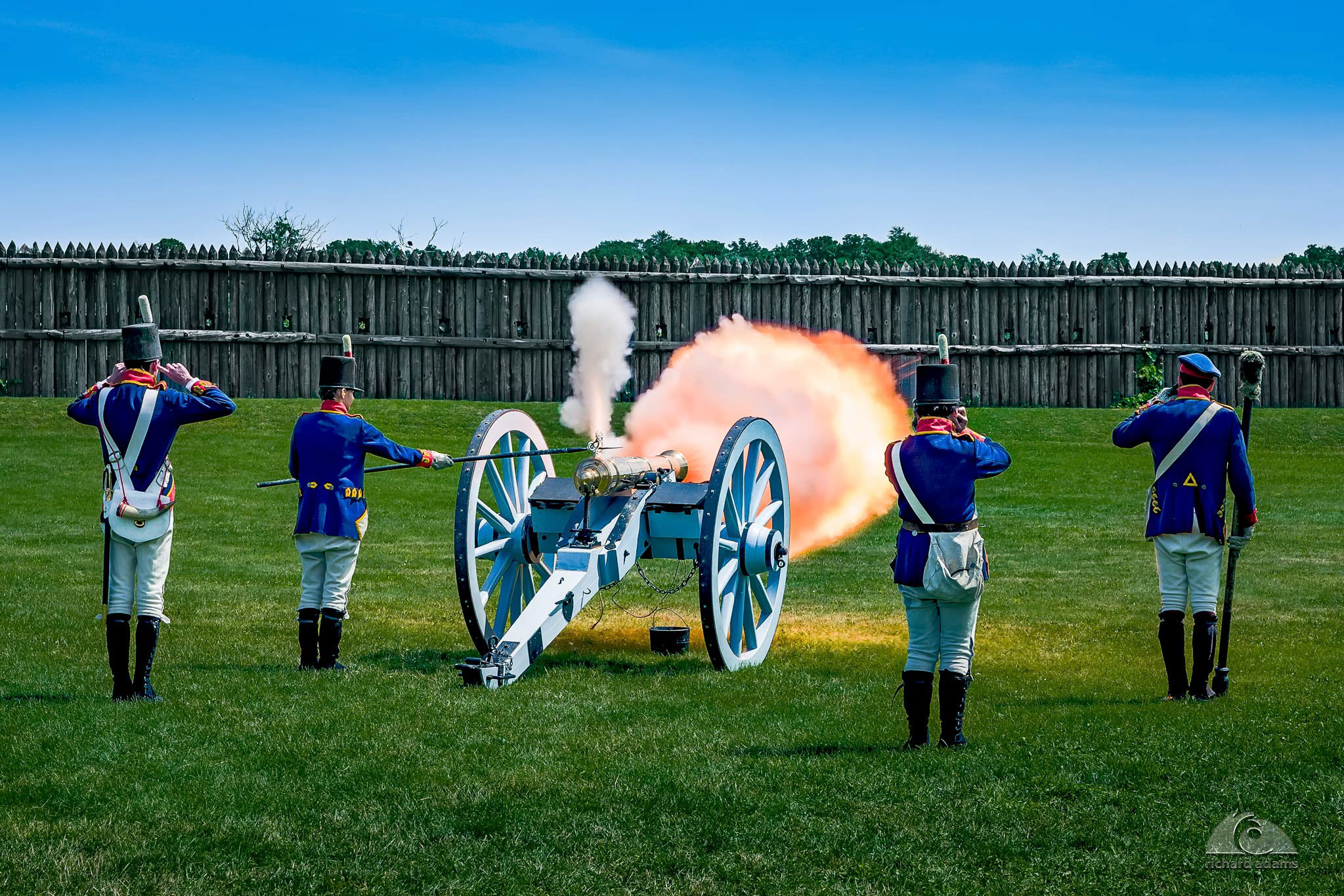I have become interested in workflow. Where is the best place for all the different things we can edit in Adobe Lightroom Classic. There are so many sub-conversations, it's hard to focus on one specific issue and where is the best place to fix it. I envision photographers will think along a flow and check off each item on their way to a finished image. I wonder if people in my camera club would find this helpful? It is a great way to learn Illustrator and this project is a lot of fun. Have a great day, Rick. 📸
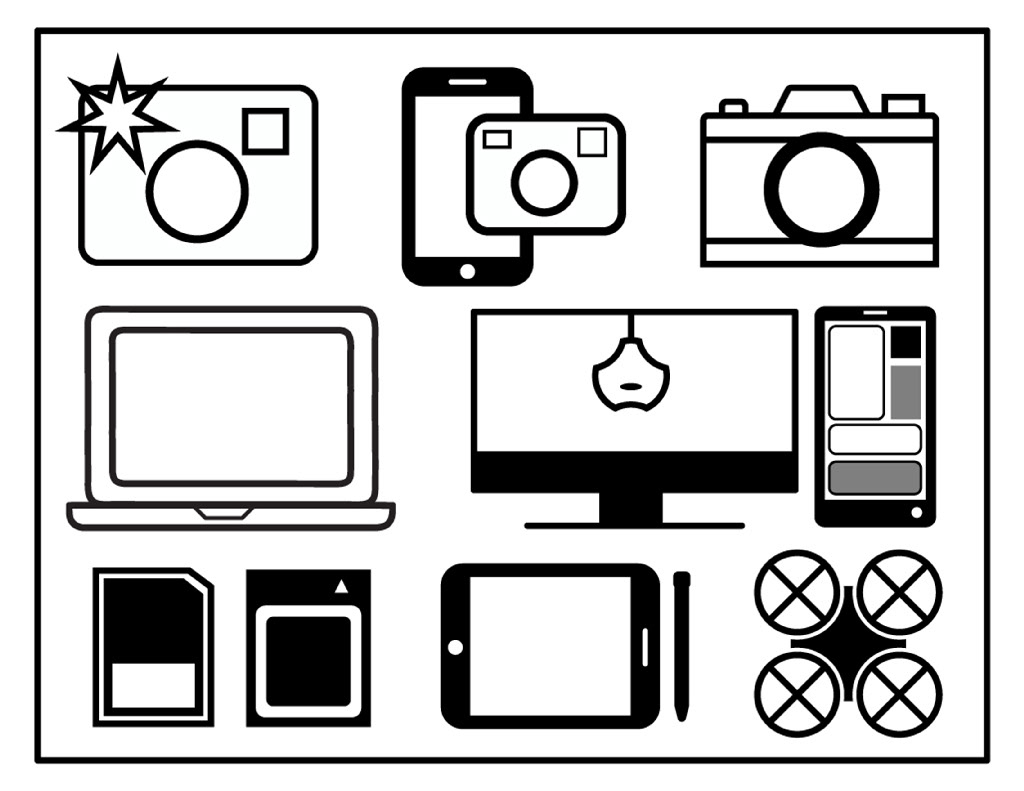
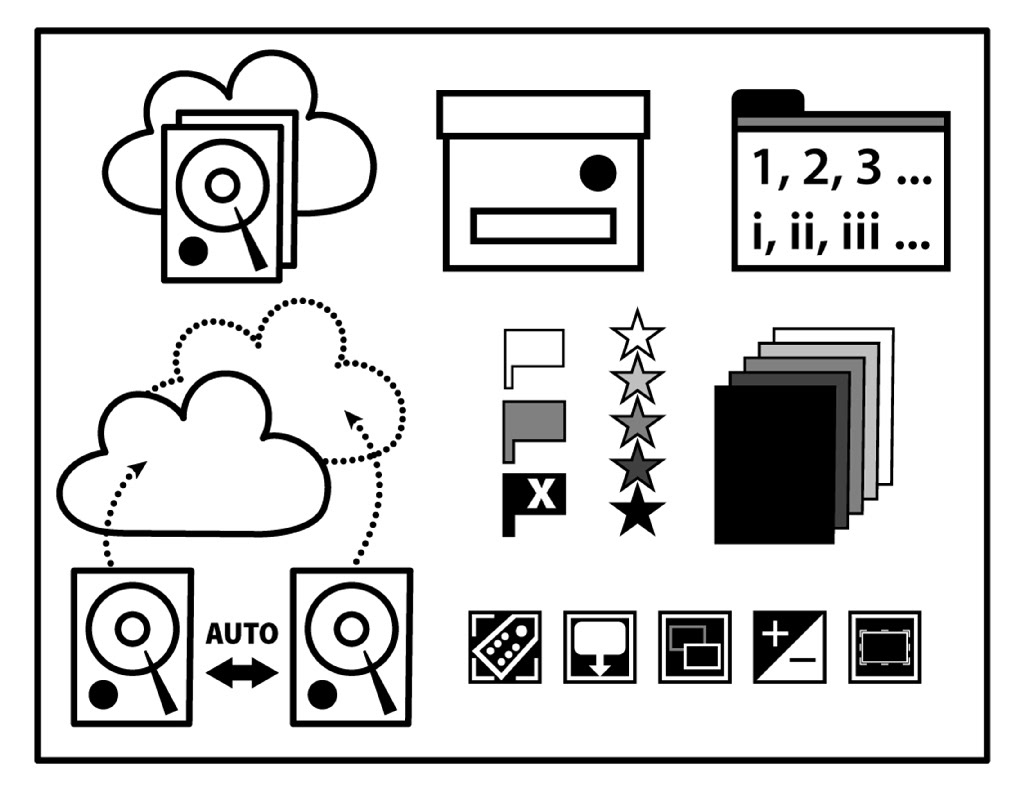
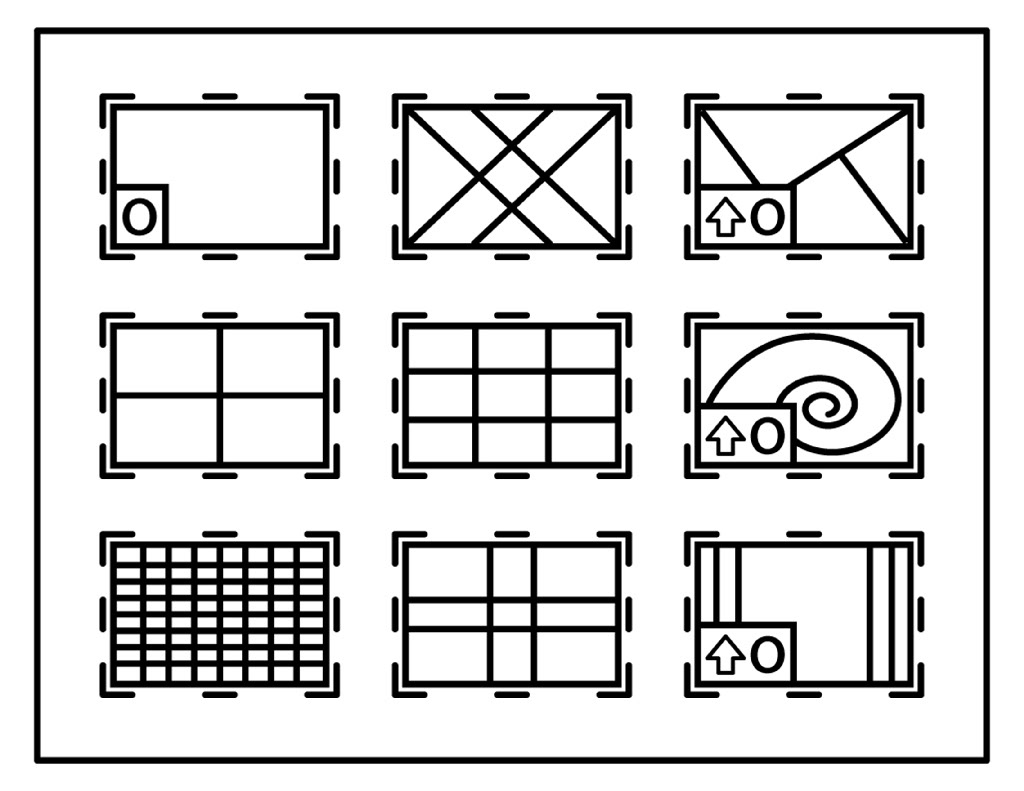
It is so much faster if you name your layers and use artboards. If you are having trouble seeing my photographic workflow, the layers are bottom up!
A Photoshop Layer
With Photoshop, I've been trying to develop a style, something repeatable. But it seems that when I go on a tear and build a cool look, I always have to figure out what I did so I could do it again on another image. I thought this graphic would remind me about all the things I like to do on a layer. I can check off what I did and what values I entered. Kind of like a recipe card; I did a three-up for simple images and a twelve-up for some of my more extensive work.

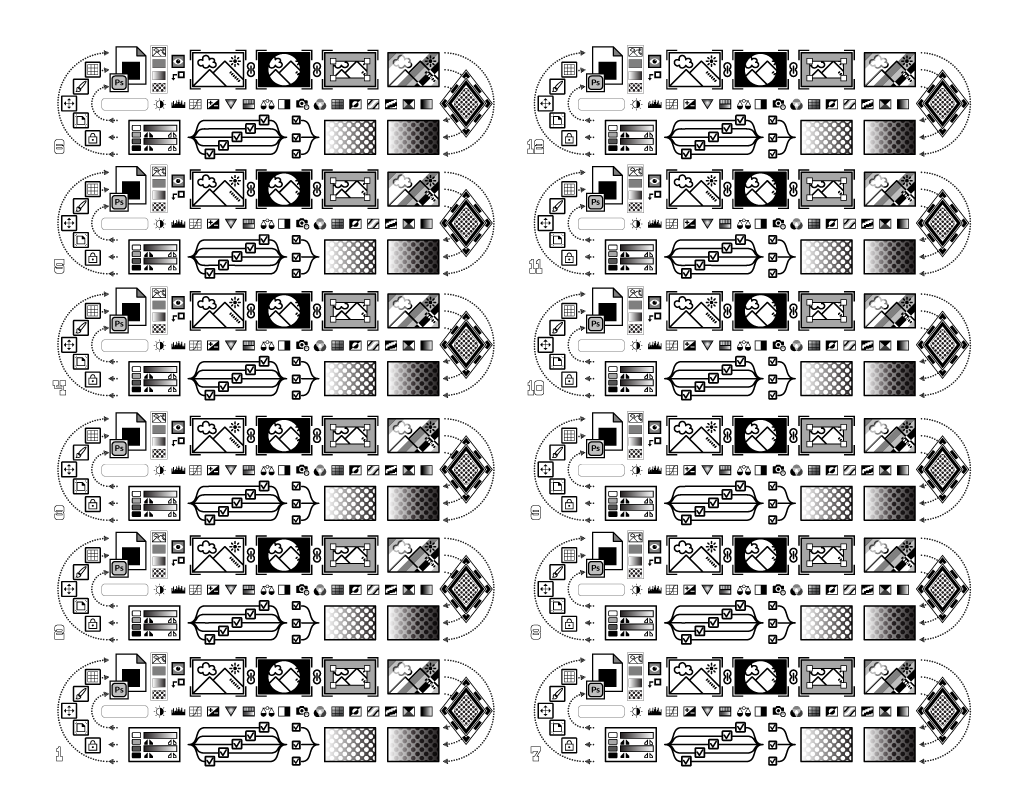

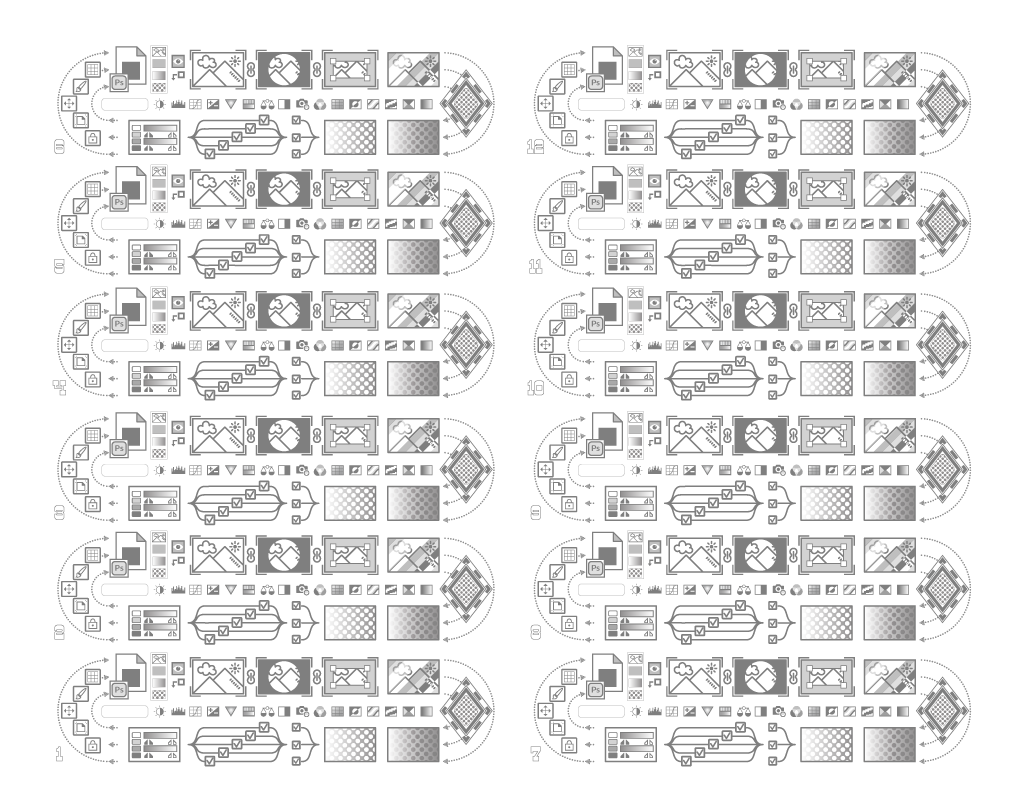
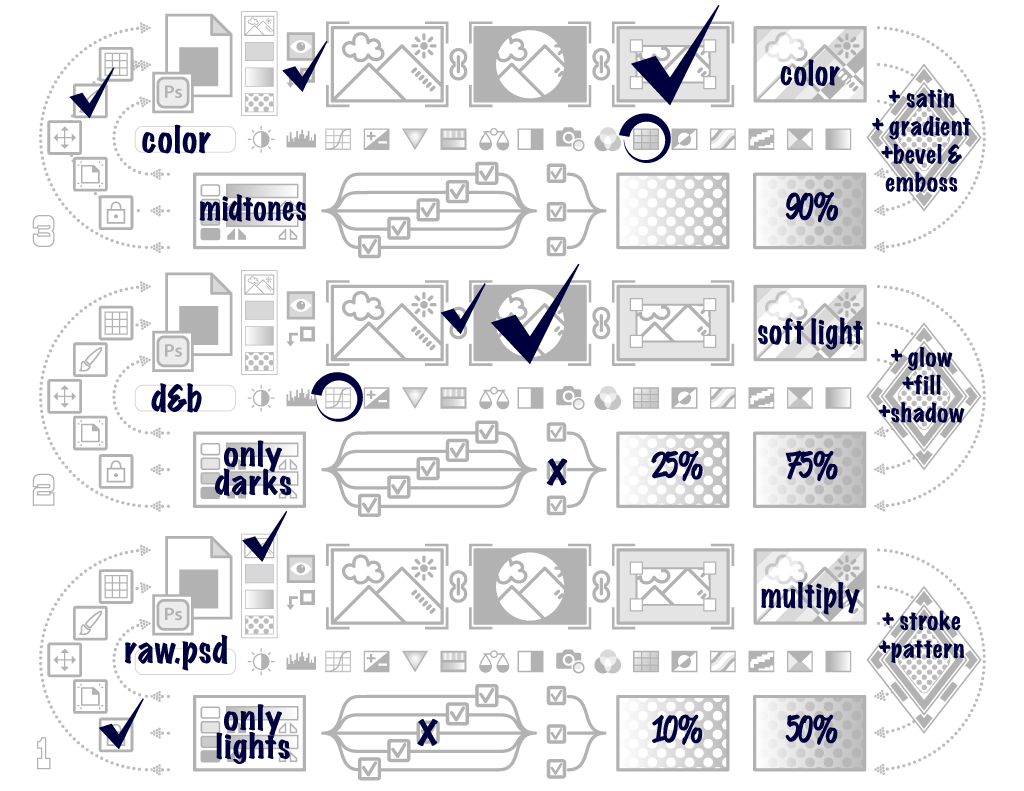
A lighter grey version to write settings over top of the icons.
Can you see the subtle differences between the draft image and the final version. I recognised the tool wouldn't be complete without layer types; image, gradient, solid colour, and pattern.